One of my favorite things to do in my ‘free’ time is curate treasuries on etsy. I will start with the saying that I’m no expert and have only had a few make it to the front page but I pride myself in my curations – sometimes they’re quirky, themed on a silly item like a penguin, bright and colorful, rustic and farm-esque. I just enjoy the process of searching through etsy to find just the right item to include to make the perfect display. I know the joy I feel when I’m featured in a treasury and I hope that my treasuries bring the same to those that I include. Treasury East has pretty much taken over the treasury world on etsy. I’m semi-happy with this new system and I pretty much understand why they made the switch but I have to admit I still miss the rush I got from getting my title in just in time the old way with Main Treasury and Treasury West. I am going to go through how I curate a treasury, my thought process and certain tools and tricks I use. 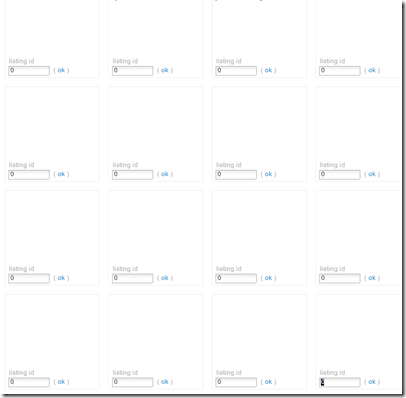 The first thing to do is open up the Poster Sketch in etsy. You can create your treasury directly into the Treasury East but then you run the risk of losing it if your computer closes on you or etsy has a glitch during that time frame. Also, I’ve learned that it’s much easier to move your items around in the Poster Sketch mode to the way the look best together.***Unfortunately Poster Sketch has recently been disabled on etsy. Until I find a better tool I create my treasuries directly in the actually treasury: http://www.etsy.com/treasury/new This is much more ‘risky’ than the Poster Sketch and a bit more difficult to move items around but it still works…You can also choose to make your treasury visible ‘only to you’ in the upper right ‘Privacy’ setting if you don’t feel like it’s ready to share with the public. If a new ‘poster sketch’ pops up I’ll be sure to share it with you.**** The next thing I do is usually find one item to use as my inspiration. I looked in my favorites to see what has recently caught my eye. This helps save me time from searching randomly through etsy to find an item.
The first thing to do is open up the Poster Sketch in etsy. You can create your treasury directly into the Treasury East but then you run the risk of losing it if your computer closes on you or etsy has a glitch during that time frame. Also, I’ve learned that it’s much easier to move your items around in the Poster Sketch mode to the way the look best together.***Unfortunately Poster Sketch has recently been disabled on etsy. Until I find a better tool I create my treasuries directly in the actually treasury: http://www.etsy.com/treasury/new This is much more ‘risky’ than the Poster Sketch and a bit more difficult to move items around but it still works…You can also choose to make your treasury visible ‘only to you’ in the upper right ‘Privacy’ setting if you don’t feel like it’s ready to share with the public. If a new ‘poster sketch’ pops up I’ll be sure to share it with you.**** The next thing I do is usually find one item to use as my inspiration. I looked in my favorites to see what has recently caught my eye. This helps save me time from searching randomly through etsy to find an item.  I have decided to start with this painting – Cherry Snow Flowers from Amborela.
I have decided to start with this painting – Cherry Snow Flowers from Amborela. 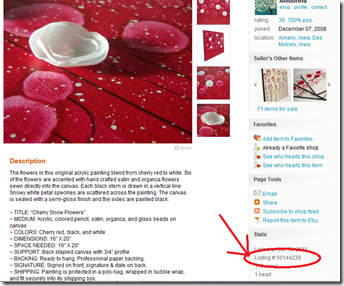 So I go to the lower right of the listing and copy the Listing # and paste it into my Poster Sketch. I could go a couple of directions with this as my starting point – the painting reminds me of poppies so I could make an entire collection of poppies, or I could go with a red and white treasury, or create a treasury with colors that either compliment or contrast with the red. I’ll do a little searching and see what happens – I usually let my treasuries decide their own way… This is one of the spots that I tend to think of my teams. It’s always nice to incorporate some teammates into my treasuries to help support those that support me. To do this, I’ll type in my team tag and what I’m searching for – I’ll start by searching – “poppies etteam”. Quite a few good ones pop up – I’ll add them into my poster sketch…
So I go to the lower right of the listing and copy the Listing # and paste it into my Poster Sketch. I could go a couple of directions with this as my starting point – the painting reminds me of poppies so I could make an entire collection of poppies, or I could go with a red and white treasury, or create a treasury with colors that either compliment or contrast with the red. I’ll do a little searching and see what happens – I usually let my treasuries decide their own way… This is one of the spots that I tend to think of my teams. It’s always nice to incorporate some teammates into my treasuries to help support those that support me. To do this, I’ll type in my team tag and what I’m searching for – I’ll start by searching – “poppies etteam”. Quite a few good ones pop up – I’ll add them into my poster sketch… 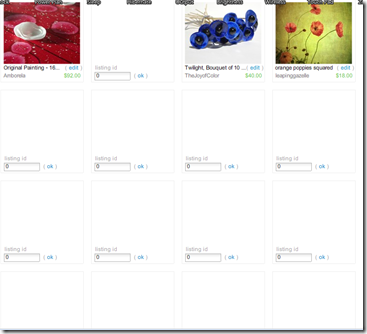 Now let’s see what other interesting poppy inspired work is out there – maybe a quilt? I’ll search ‘poppy quilt’ next.
Now let’s see what other interesting poppy inspired work is out there – maybe a quilt? I’ll search ‘poppy quilt’ next. 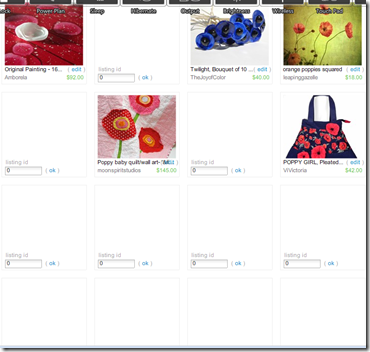 I really like to mix up the media that I feature in my treasuries so let’s see if we can find some cool things in ‘poppy pottery’.
I really like to mix up the media that I feature in my treasuries so let’s see if we can find some cool things in ‘poppy pottery’. 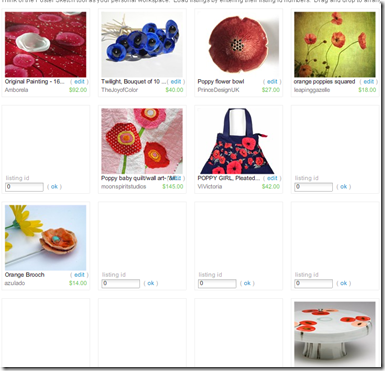 Now I’ll just go for a general search poppy and see what I can find. I sometimes will click every fifth or fourth page when hundreds come up. As I’m organizing my the items that catch my eye I try to make the first three spots very eye appealing and “click-worthy”. Items that if I saw I would want to see more – this is a way to get non-featured people into your treasuries and keep it ‘hot’ longer.
Now I’ll just go for a general search poppy and see what I can find. I sometimes will click every fifth or fourth page when hundreds come up. As I’m organizing my the items that catch my eye I try to make the first three spots very eye appealing and “click-worthy”. Items that if I saw I would want to see more – this is a way to get non-featured people into your treasuries and keep it ‘hot’ longer. 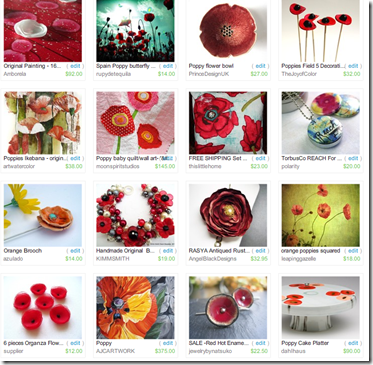 I have my Poster Sketch put together and now it’s time to make the treasury.
I have my Poster Sketch put together and now it’s time to make the treasury. 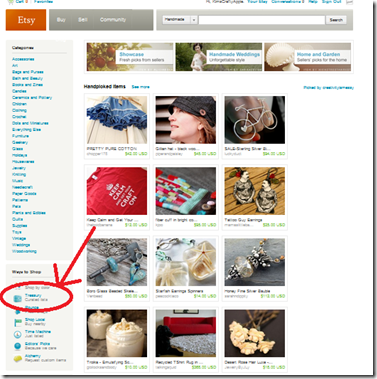 I open up Treasury East through the front page of etsy by clicking on the Treasury tab on the left hand side.
I open up Treasury East through the front page of etsy by clicking on the Treasury tab on the left hand side. 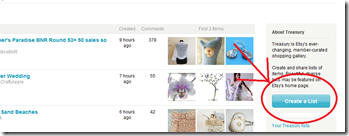 To create a new list I just click on the blue ‘Create a List’ button on the right hand side of the treasury page. Once I’m into my new treasury I just have to copy and paste the Listing #’s from the items in my poster sketch into the actual Treasury east.
To create a new list I just click on the blue ‘Create a List’ button on the right hand side of the treasury page. Once I’m into my new treasury I just have to copy and paste the Listing #’s from the items in my poster sketch into the actual Treasury east. 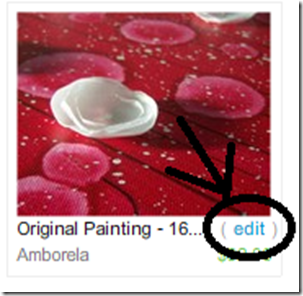 I do this easily by clicking the blue ‘edit’ button on each listing in the Poster Sketch. Now that the images are in all I have left to do is fill in the title (1), the description (2) and the tags (3).
I do this easily by clicking the blue ‘edit’ button on each listing in the Poster Sketch. Now that the images are in all I have left to do is fill in the title (1), the description (2) and the tags (3). 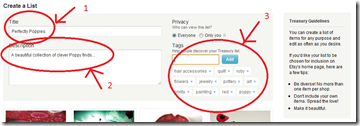 I love that etsy has added tags to their treasury system – now a buyer can treat them like the gift guides and search treasuries for things they want to buy.
I love that etsy has added tags to their treasury system – now a buyer can treat them like the gift guides and search treasuries for things they want to buy. 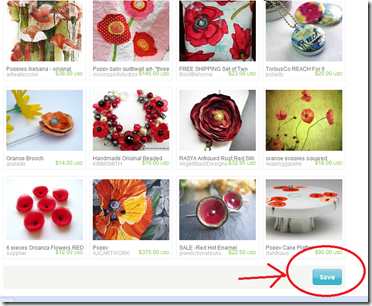 One last step to make your treasury – click the ‘save’ button in the bottom right of the treasury page. Walla – you have created a beautiful treasury!
One last step to make your treasury – click the ‘save’ button in the bottom right of the treasury page. Walla – you have created a beautiful treasury! 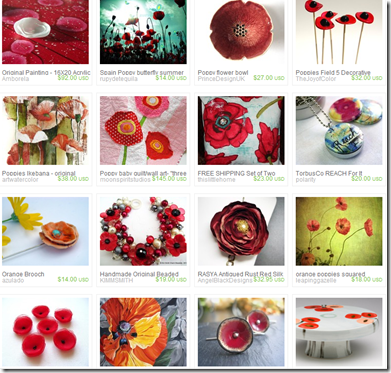 Items I featured in my treasury – Perfectly Poppies top row – left to right
Items I featured in my treasury – Perfectly Poppies top row – left to right
- Original Painting – 16X20 Acrylic on Canvas – Cherry Snow Flowers from Amborela
- Spain Poppy butterfly summer 3/20 from rupydetequila
- Poppy Flower Bowl from PrinceDesignUK
- Poppies Field 5 Decorative poppy flowers on a stand hand made from theJoyofColor
second row – left to right
- Poppies Ikebana – original linocut watercolor mixed media from artwatercolor
- Poppy baby quilt/wall art- ”three poppies”- in red, pink, orange and yellow from moonspiritstudios
- Set of Two 16×16 inch Designer Pillow Covers – By Laura Gunn for Michael Miller, Big Poppy Aqua. Pillow Case, Cushion Cover, Pillow Cover from thislittlehome
- TorbusCo REACH For It Recycled Magnetic LOCKET SET By Polarity from polarity
third row – left to right
- Orange Brooch from azulado
- Handmade Original Beaded Charm Bracelet – Art Deco Poppy from KIMMSMITH
- RASYA Antiqued Rust Red Silk Poppy Flower Necklace from AngelBlackDesigns
- orange poppies square from leapinggazelle
bottom row – left to right

Thanks for the helpful post Kim! I didn't realize you could use Poster Sketch in the new Treasury East, and I've lost 2 treasuries due to timeouts. I think my old Poster Sketch was in my cache – when I cleared that I was able to do the new format. I like the way you manage your designs. 🙂
Hi, hope it's OK to contact you here. We would love to include your blog on our giveaway search engine: Giveaway Scout (http://www.giveawayscout.com). Have a look and if interested, use our online form to add your blog (http://www.giveawayscout.com/addblog/ ). thanks, Josh
Wonderful post. Thank you for the step by step. This inspires me to add my own tutorials and how-to's on my sites. You laid it the info in a friendly easy-to-understand-and-follow way! Cheers
Katarina
Love your thought process! I've never heard of Poster Sketch before. What I usually do is click "Print Screen" before I try to save my Treasury. If it glitches, I just copy the image into Paint and see what I had on there, and what order I had it in.
Great post!! ^_^
Wow! Great tutorial!
I love this post! I love to make treasuries – and never thought of using the poster sketch (duh). I usually open up two side-by-side tabs both with etsy in them for pasting the items I like directly on the treasury.
thanks for the great advice..
how do you get the screenprint of your treasury onto your blog??
probably a primitive question but I am just a newbie at this blogging stuff…. thanx!!
Sadly, Poster Sketch, along with many other Etsy flash-based options, has been done away with.
http://www.etsy.com/forums_thread.php?thread_id=6768429&page=1