Someone asked me the other day how I add my newly listed items to facebook. Here’s a quick tutorial. 1. List a new item.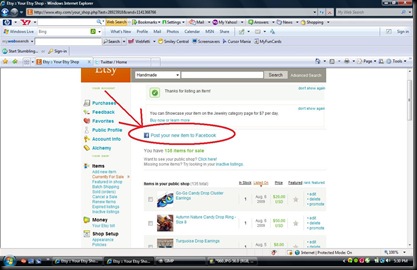 2. Once the item is listed the icon saying ‘Post your new item to Facebook’ should pop up (circled in red above). Click on that.
2. Once the item is listed the icon saying ‘Post your new item to Facebook’ should pop up (circled in red above). Click on that.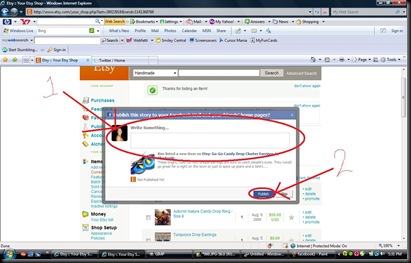 3. A box will pop up that says ‘Publish this story to your facebook…’ If you want to type something special about your new listing type in the circle I labeled 1. This is not required. 4. Once you have your new listing as you want it, click on ‘Publish’ (2).
3. A box will pop up that says ‘Publish this story to your facebook…’ If you want to type something special about your new listing type in the circle I labeled 1. This is not required. 4. Once you have your new listing as you want it, click on ‘Publish’ (2).  5. If you open up your facebook home page your new listing should show up in the News Feed…as I show up above. I know there have been glitches in this link lately. For a few days I was unable to do it directly. I had to copy and paste the new links listing in my ‘What’s on your mind?’ box in facebook…that works to. Hope this helps!
5. If you open up your facebook home page your new listing should show up in the News Feed…as I show up above. I know there have been glitches in this link lately. For a few days I was unable to do it directly. I had to copy and paste the new links listing in my ‘What’s on your mind?’ box in facebook…that works to. Hope this helps!

KimLapacek.com | Home of Persimon Dreams and Project QUILTING
Quilt designer, teacher, artist, dreamer
Hi Kim. Oh my goodness I've been wanting to learn how to do this. I just listed a bunch of stuff on my Etsy this morning. I'm going to go back and try to do it to facebook. Thanks a bunch for doing this tutorial.